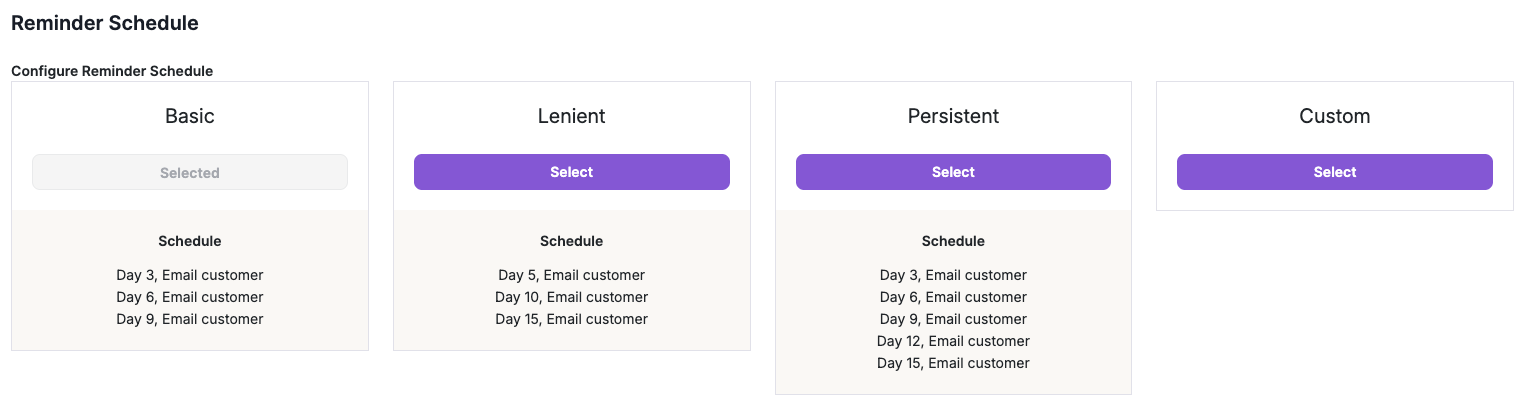Contract Approvals, Renewals, Reminders
Contract Approvals
An approval workflow allows contracts to be sent to one or more people for approval before being sent out to the customer. The approval steps in the workflow establish automation, ensure compliance and streamlines the process to reduce backlogs.
Maple allows admins to set up rules that can be checked against any contract finalized and initiate an approval process if one is needed, based on the criteria.
The options for rules are:
ACV
TCV
Max % discount
Max $ discount
Contract Content Changed
Products
Product Prices
These need to be approved by another member who is not the contract creator before being sent to the customer. They will receive an email to either Approve or Reject.
How To: Set up a Sales Contract Approval
Contract Renewals
A key part of the contract workflow is to support renewals and plan changes. Maple provides end-to-end support for your contract renewal workflows.
Renewal Reminders
Renewal reminder emails can be configured to ensure that you are tracking your renewals automatically and are starting the renewal process with your customers in time. You can notify both your team and the customer of upcoming renewals.
How To: Set up Sales Contracts Renewal Reminders
Contract Reminders
Staying on top of deals until they close is key for all sales teams. Contract Reminders make it easier to follow up with customers effectively to maximize deal closures. Maple helps automate contract follow-ups by allowing you to configure and send contract reminders over email. These can help in many situations, such as:
These can help in many situations, such as:
A sales team sends a contract to a customer for signing, but the customer has not yet signed the document. The sales team needs to ensure the contract is signed promptly so that the deal can progress. Customizable reminders can be sent at regular intervals (e.g., every 3 days) to prompt the client to review and sign the contract, ensuring that the deal doesn’t stall in the signing stage.
Since Maple contracts support multiple stages, such as signing and payment collection, reminders are sent for each stage. This helps sales teams ensure that contracts don’t stall partway in the process.
Multiple parties need to sign the contract to execute it.
There are three preset configurations of contract reminders that can be enabled within Maple: Basic, Lenient, and Persistent. When enabled, Basic is selected by default. Contract reminder settings will be set for all your customers.
You can also create a custom reminder schedule by clicking Select under Custom.