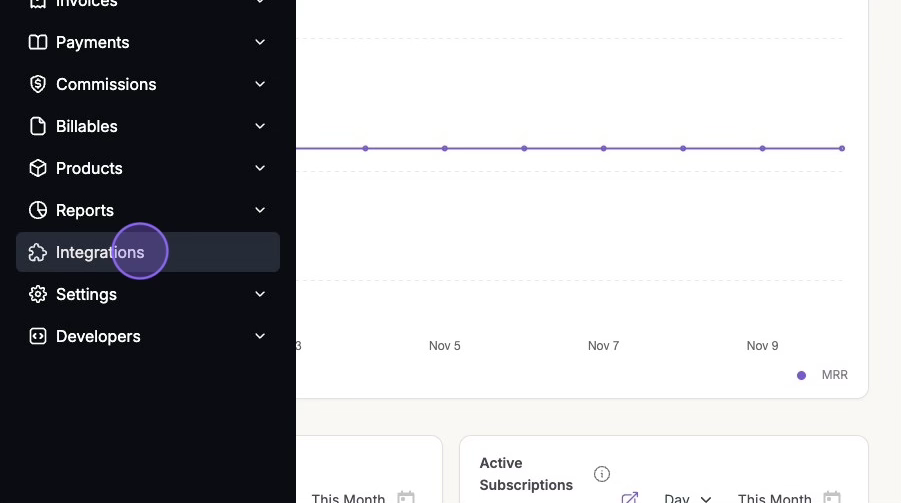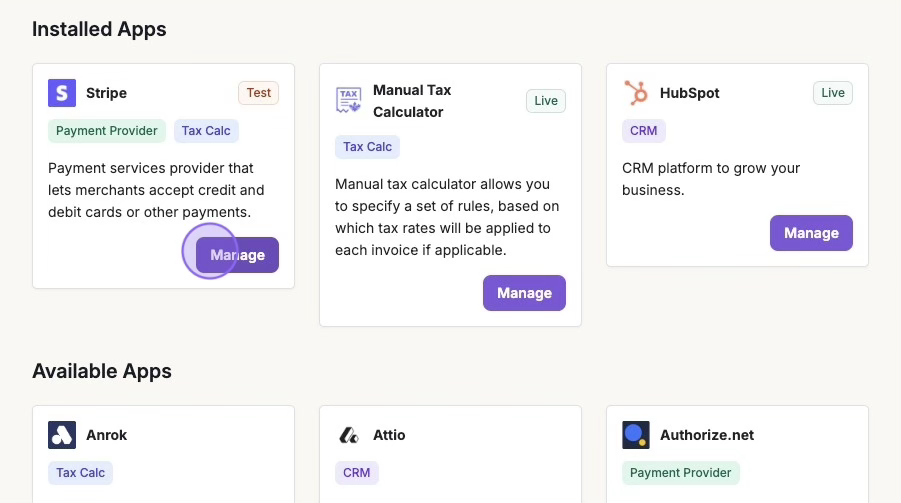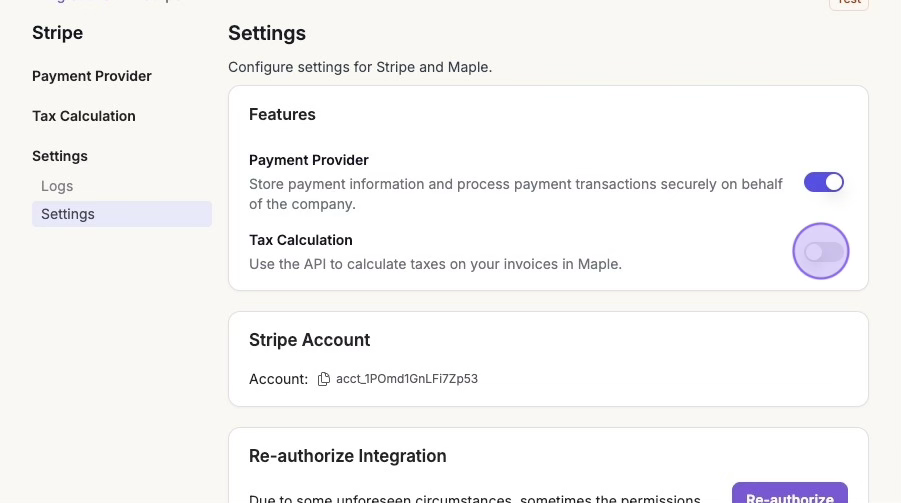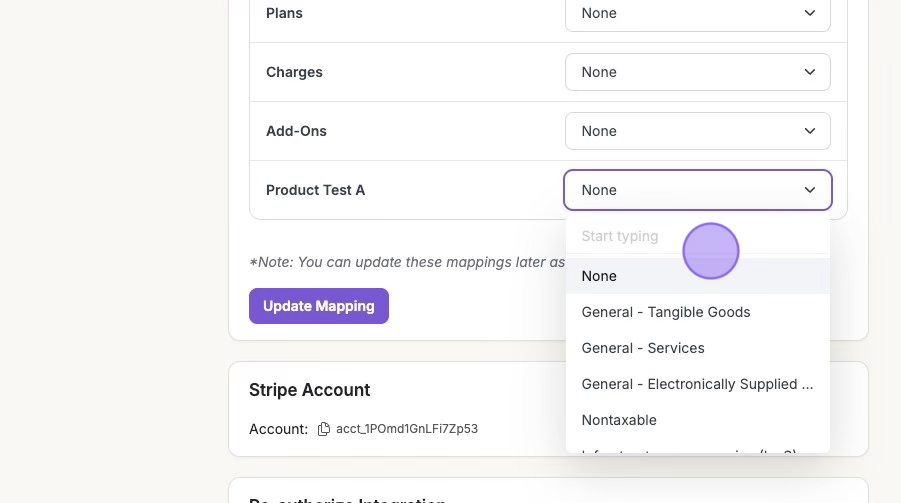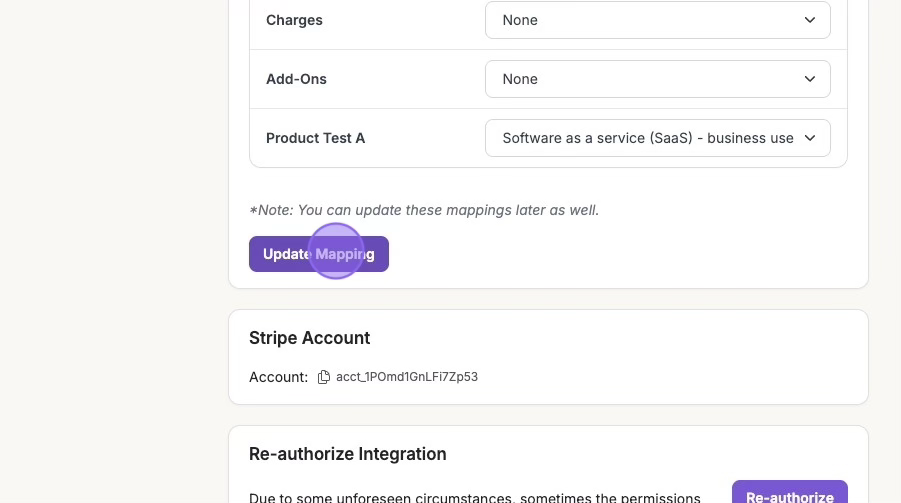How To: Set up Stripe Tax
Edited
Once you’ve integrated your Stripe account, you can enable Stripe tax calculation by following the steps below:
Need to integrate Stripe? How To: Connect the Stripe Integration
1. Click Integrations > "Manage" (Stripe)
Click the Manage button on the Stripe card in the Integrations tab.
2. Turn Tax Calculation Toggle on
Under the Stripe integration settings, turn the toggle for Tax Calculation on.
3. Map Products
Once the toggle has been enabled, you can map your products in Maple to the tax equivalents from Stripe.
⚠️ To ensure that the right set of taxes is calculated, we have to have an accurate mapping of Maple products with Stripe products.
4. Click "Update Mapping"
Be sure to save your progress by hitting "Update Mapping" at the bottom of your product list.
Was this article helpful?
Sorry about that! Care to tell us more?