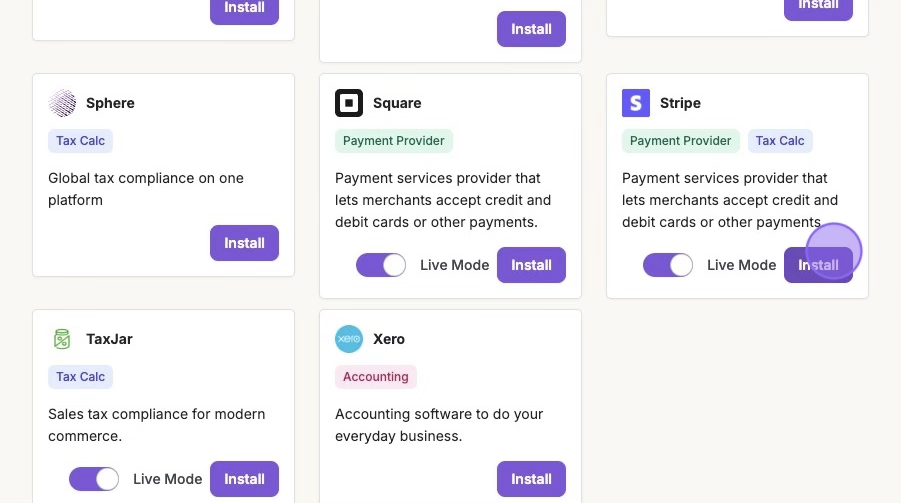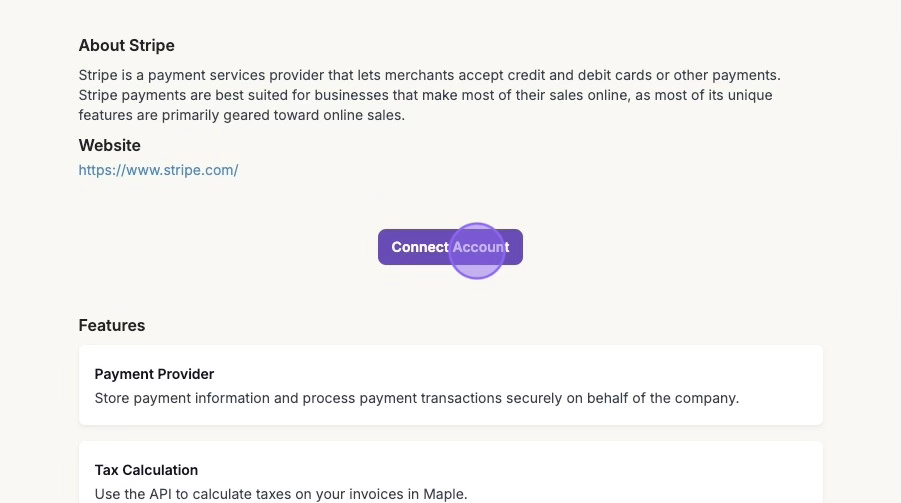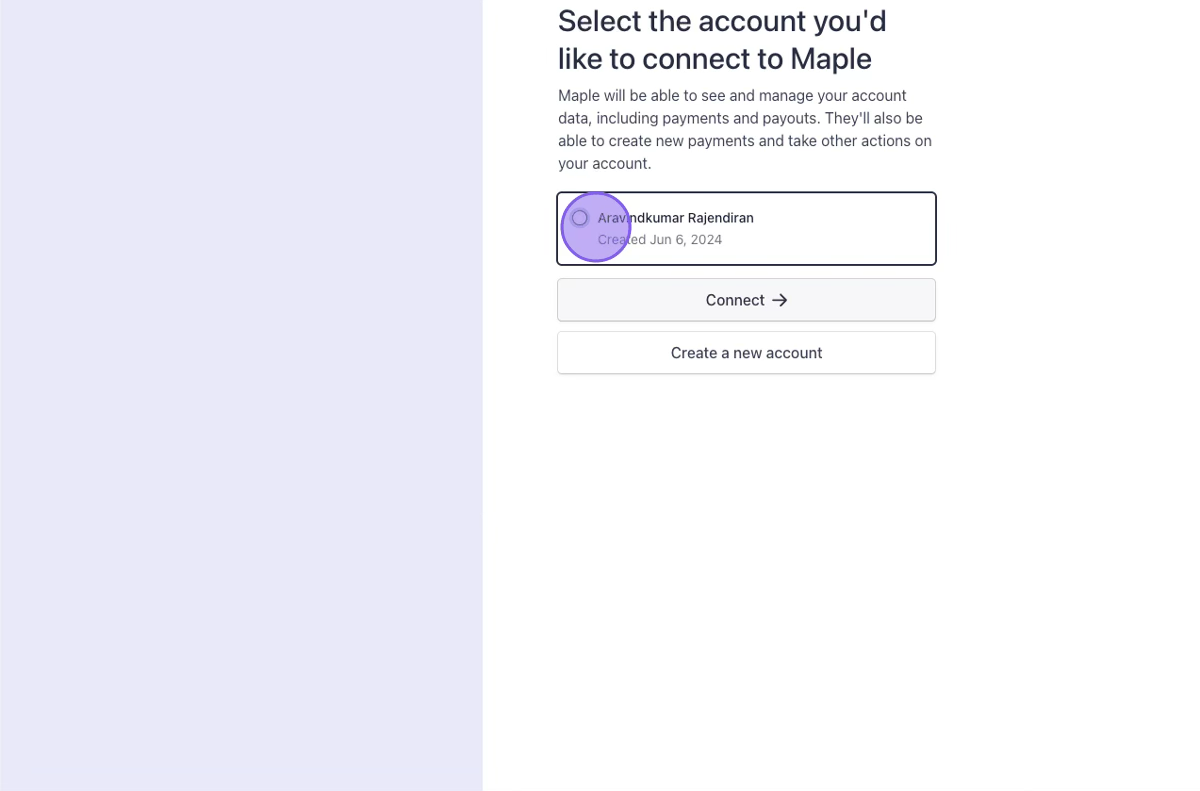How To: Connect the Stripe Integration
Maple offers a deep integration with Stripe for payments, tax management and for migrating your subscriptions from Stripe. Maple authenticates with your Stripe account via an OAuth flow.
1. Click Integrations > Install (Stripe)
This integration can be enabled in live mode or test mode to trigger initial test payments via Maple.
Under Integrations > Available Apps, select Stripe.
2. Click "Connect Account"
3. Select Stripe Account to Connect
Sign in to Stripe, and select the account you would like to connect to Maple.
Once you have connected your account, you can enable payment processing through Stripe. Once this has been enabled, all invoices and contracts configured for automatic payments will auto-charge the payment method on file. The payment methods are securely stored in Stripe.
If you have customers/subscriptions you would like to migrate to Maple, please reach out to us to trigger the sync.