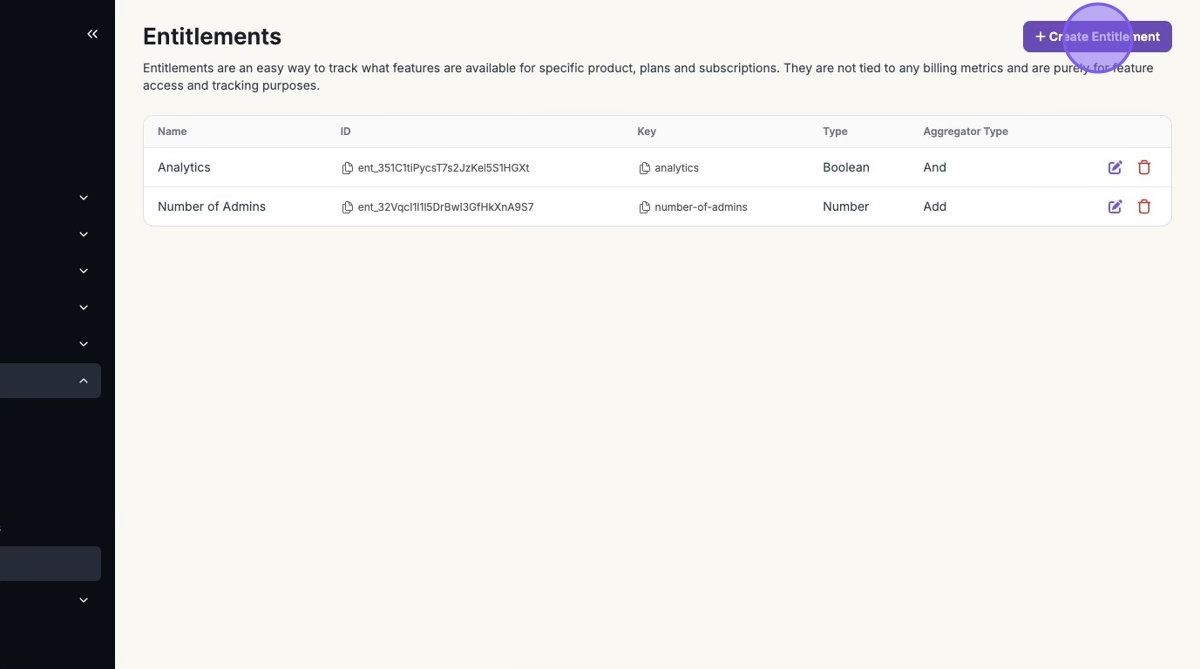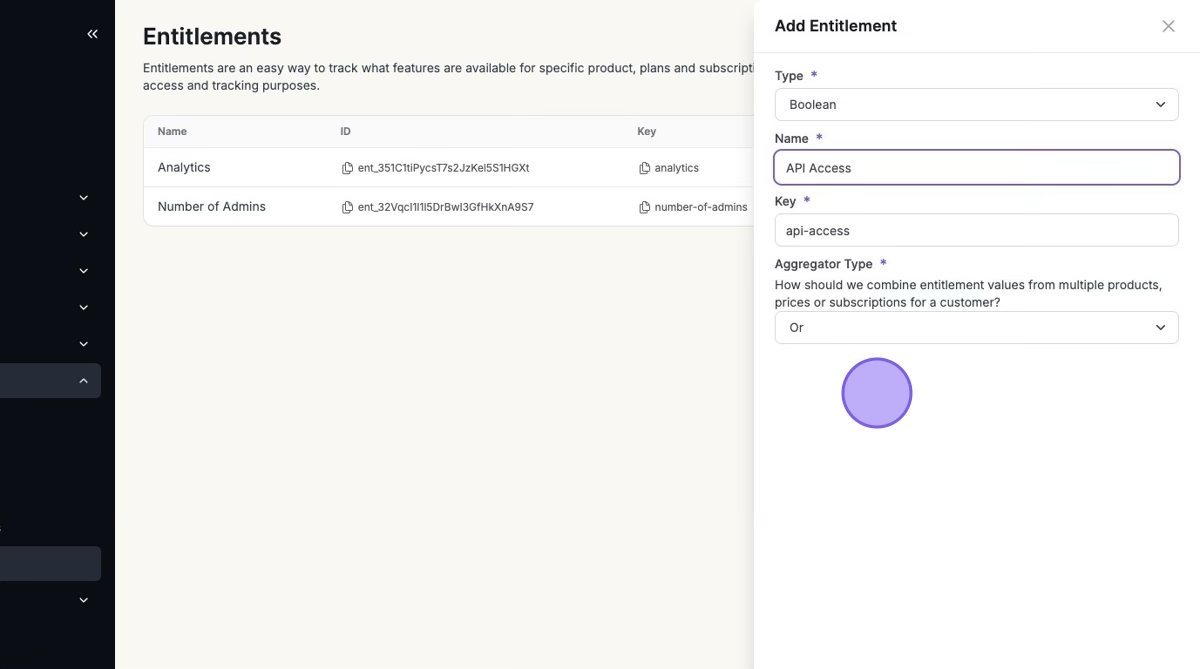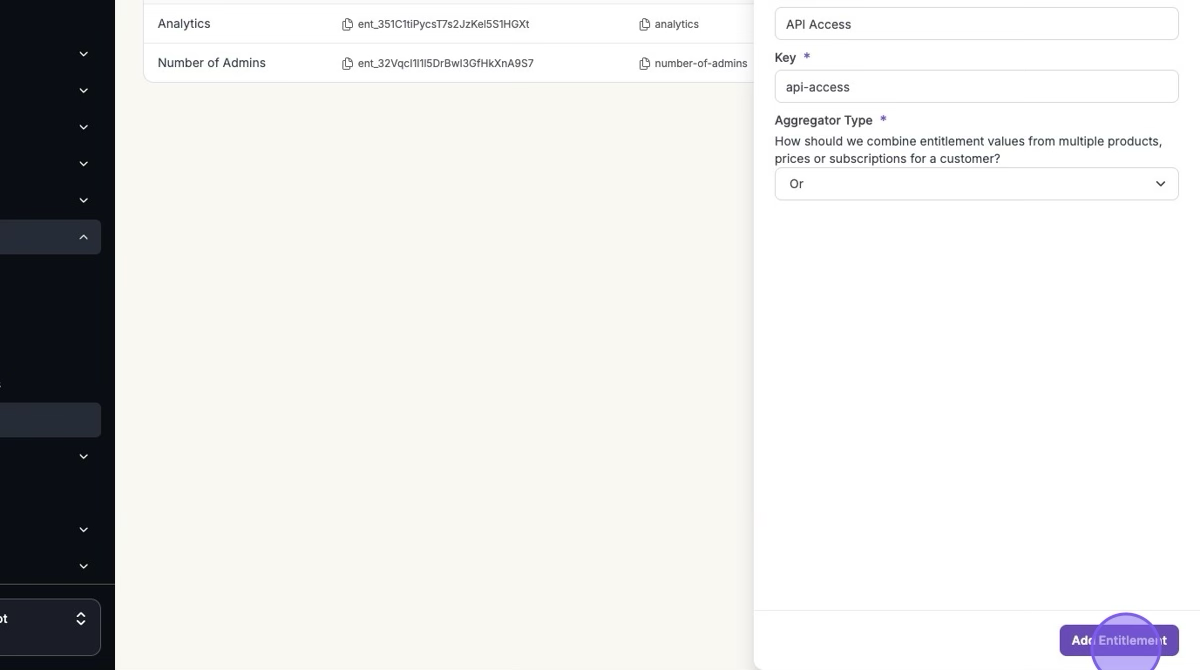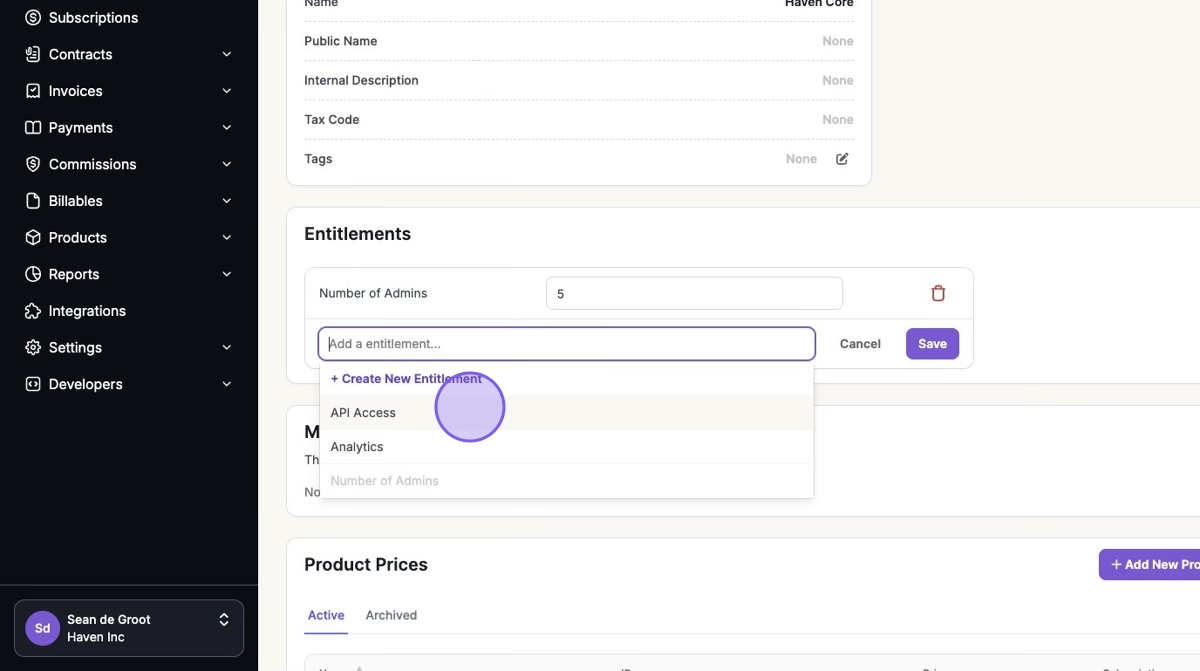How To: Create an Entitlement
Edited
Entitlements are an easy way to track what features are available for specific products, plans and subscriptions. They are not tied to any billing metrics and are purely for feature access and tracking purposes.
1. Click > Products > Entitlements > Click "Create Entitlement"
2. Fill in the Information
3. Click "Add Entitlement"
Entitlements can be added to the:
Product Level
Pricing Level (Inherited by Product Level)
Subscription Level (Inherited by Product and Pricing Level)
Was this article helpful?
Sorry about that! Care to tell us more?