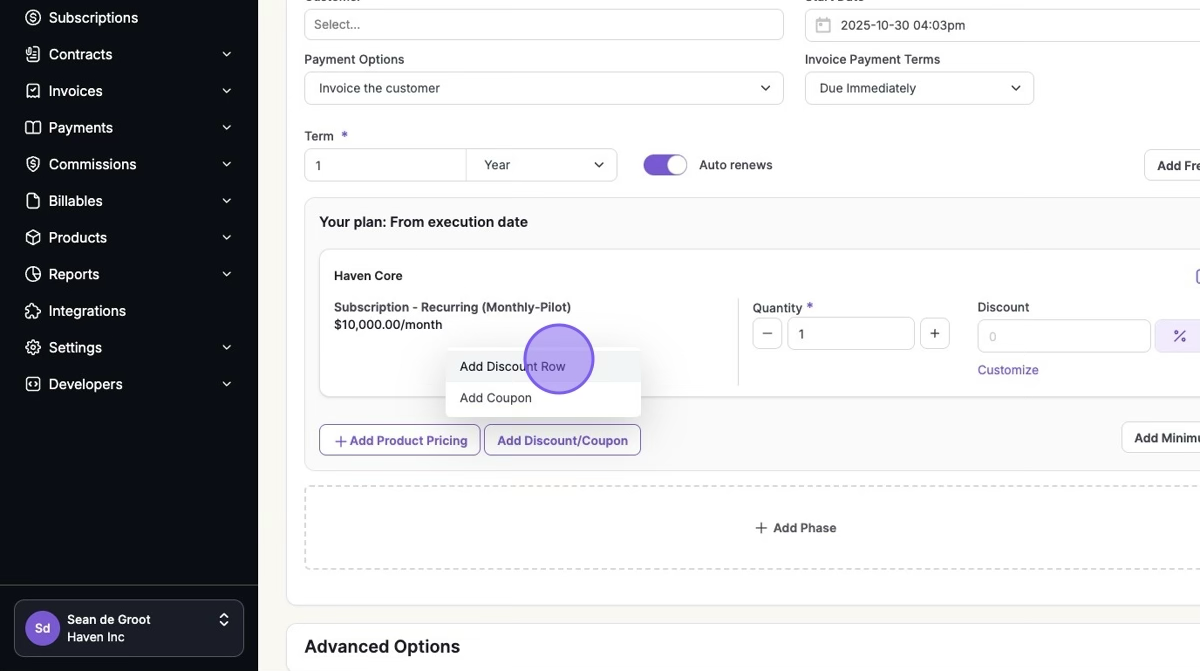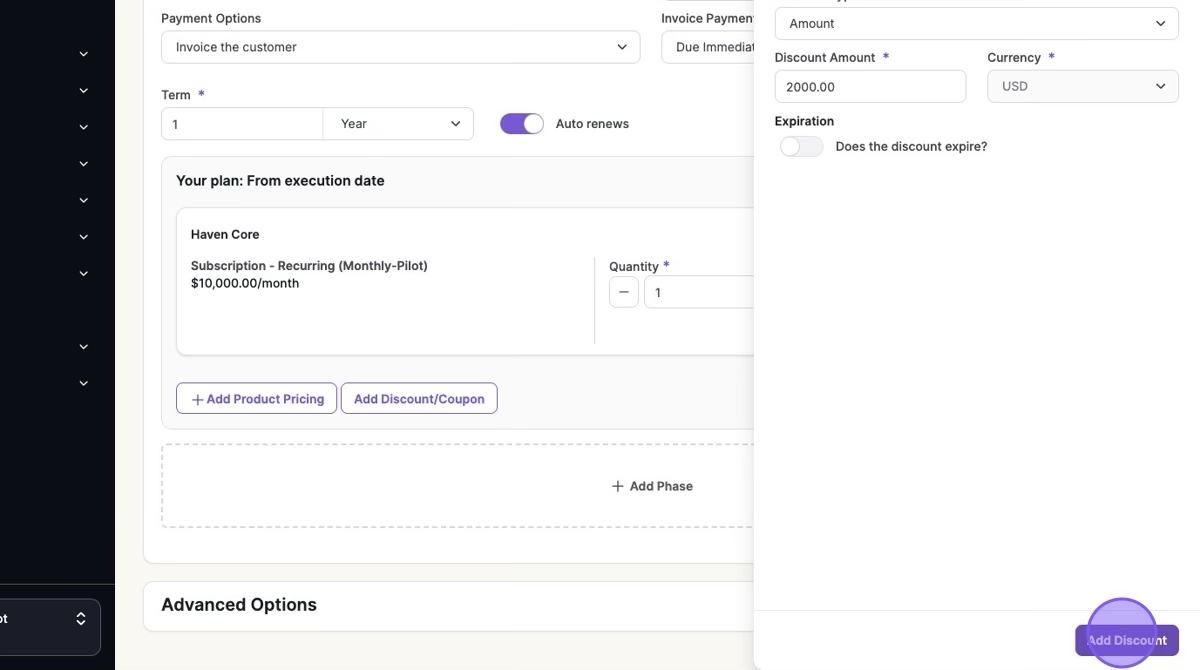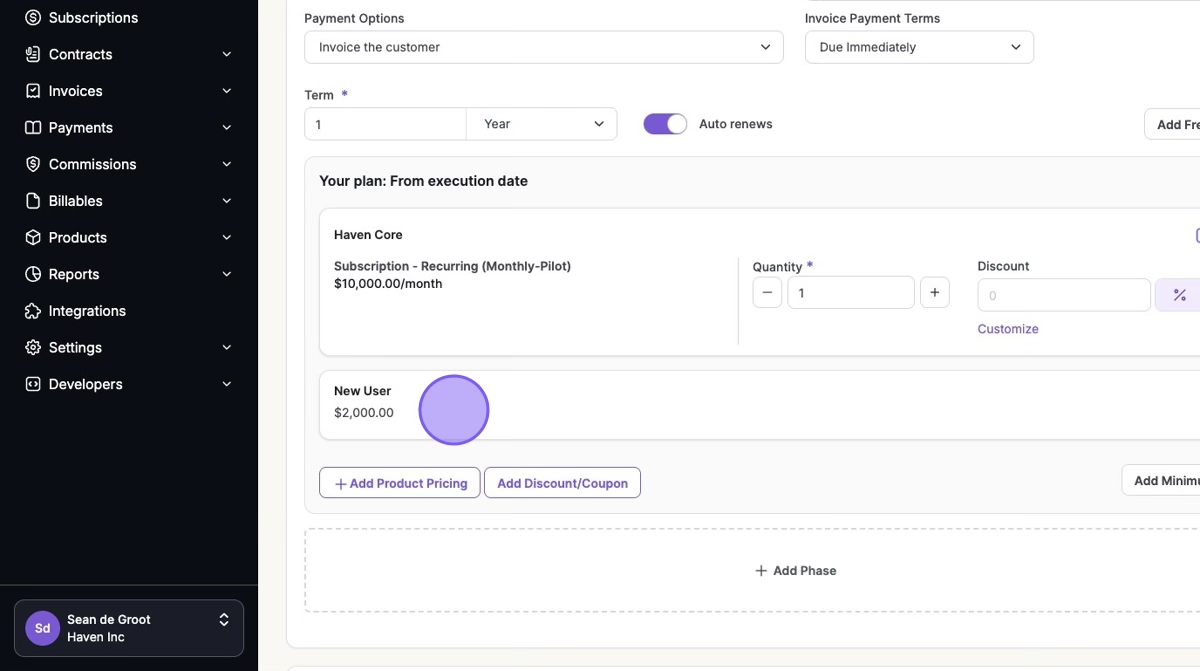How To: Apply a Discount
Edited
Discounts can be easily created upon Contract and Subscription creation.
1. Click "+ Create Contract" or "+ Create Subscription" > Add Discount/Coupon > Add Discount Row
2. Fill in your Discount Information > Click "Add Discount"
The Discount will be present on your Contract or Subscription
Was this article helpful?
Sorry about that! Care to tell us more?