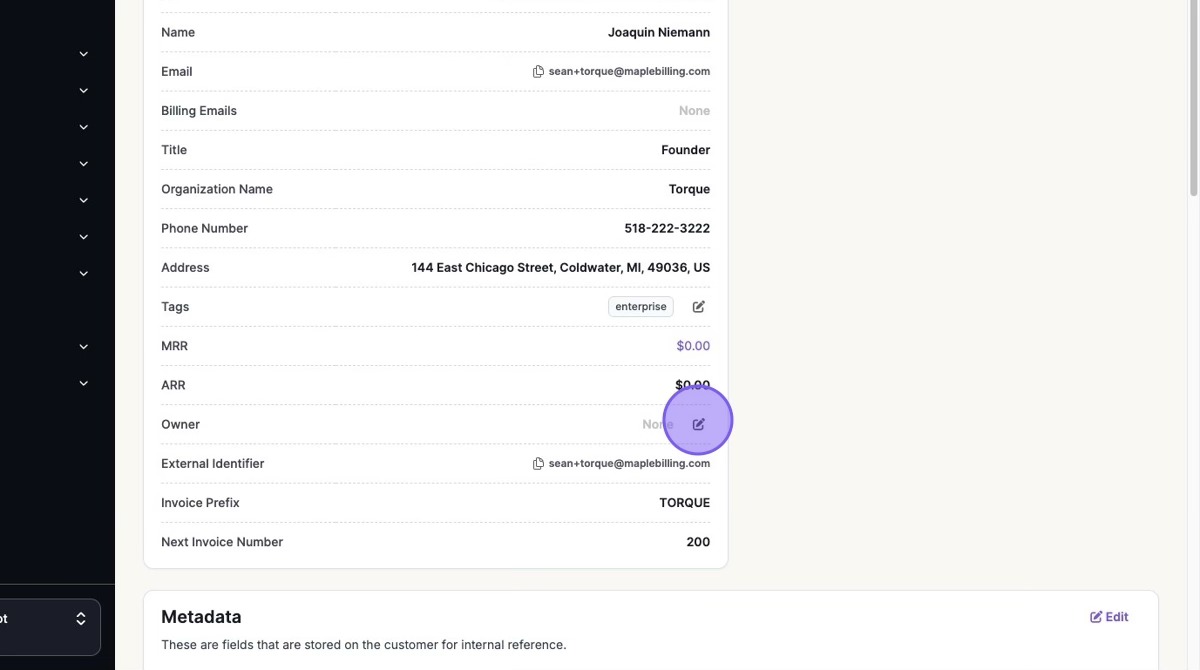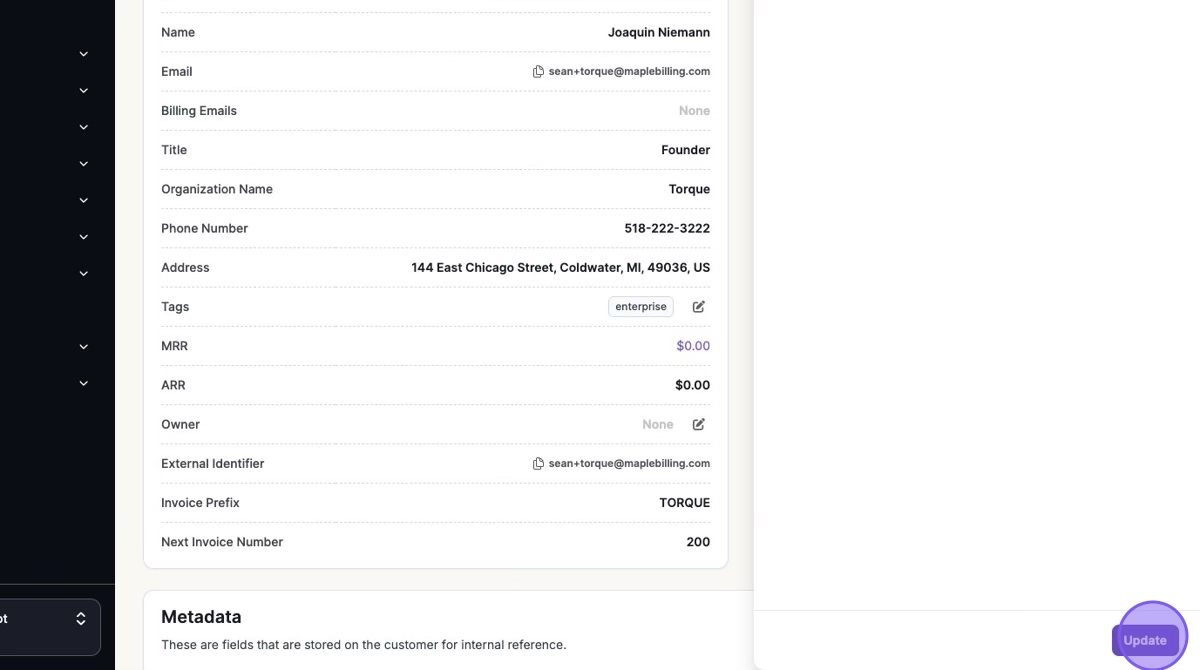How To: Assign an Account Owner to a Customer
Edited
Customers can be assigned to specific owners, such as the Sales Rep. or Account Executive who owns that customer relationship.
1. Click Customers > Select Customer
2. Click the Pencil Icon beside Owner > Select Owner > Click "Update"
Was this article helpful?
Sorry about that! Care to tell us more?