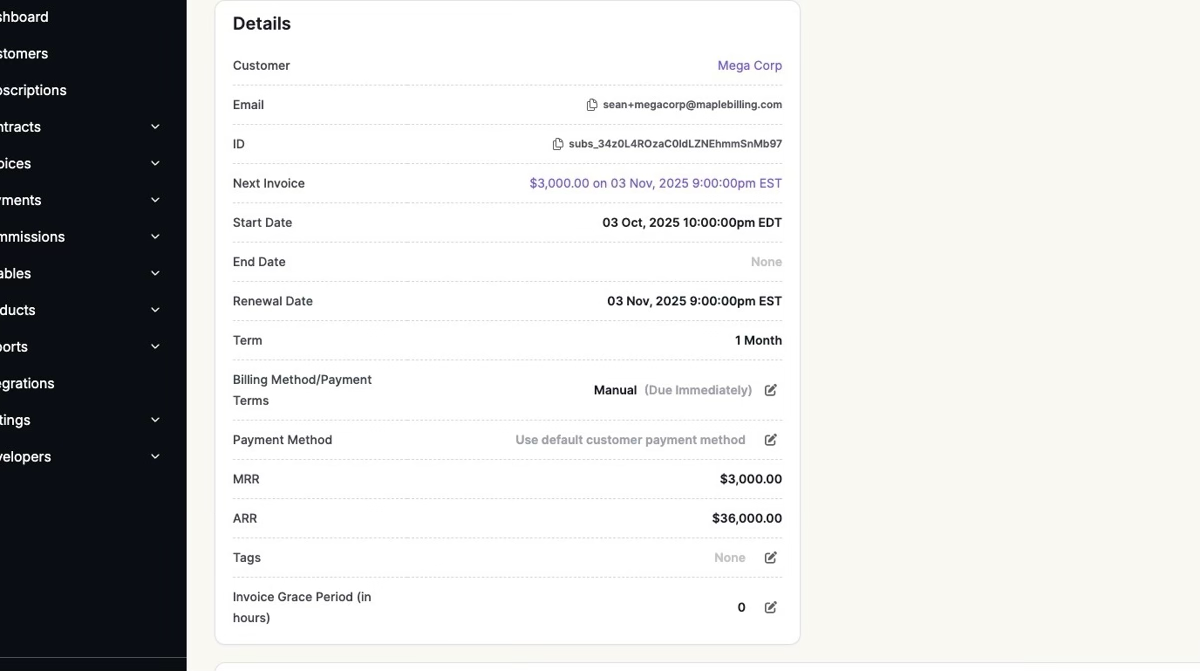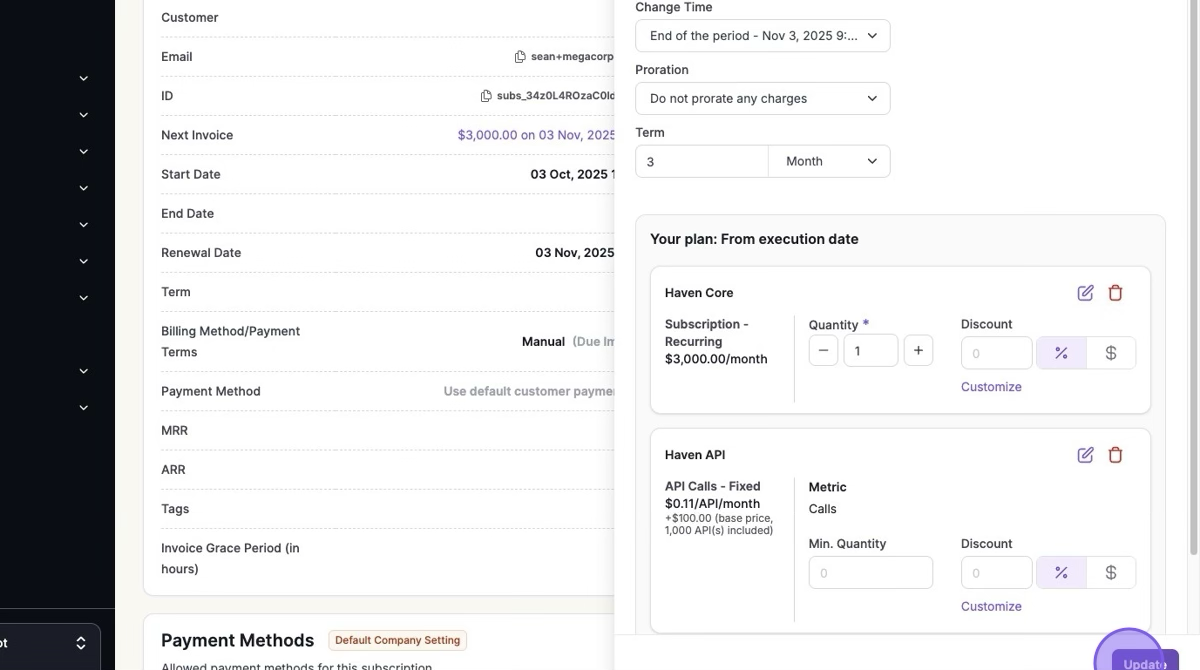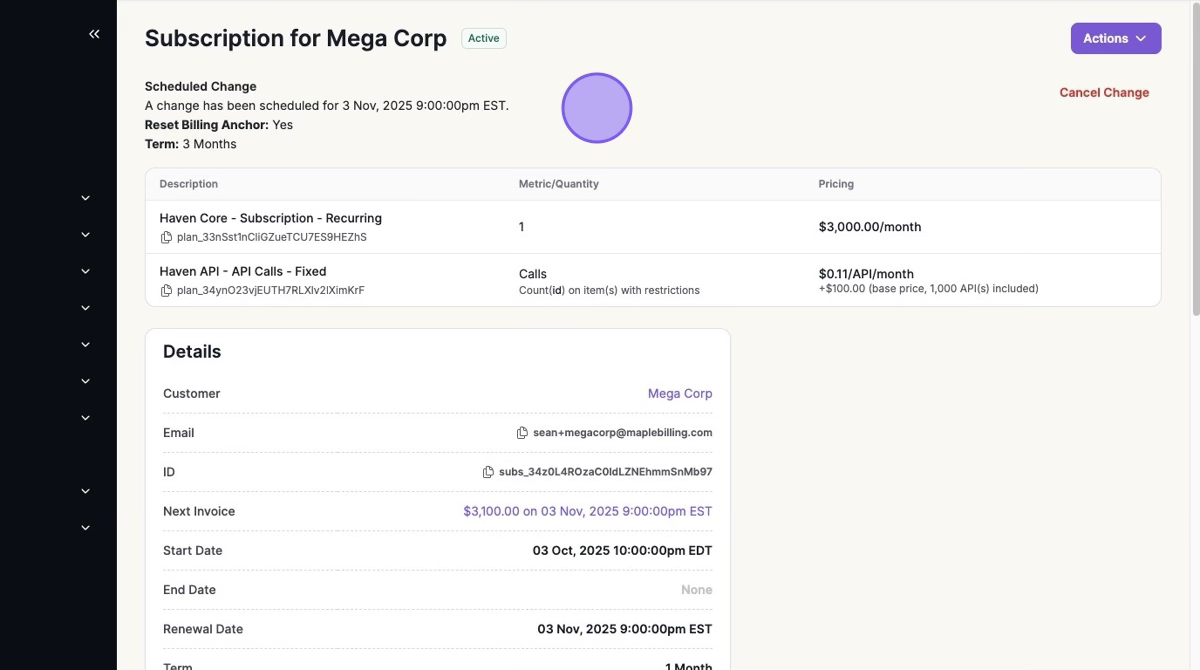How To: Schedule a Subscription Change at Renewal
Subscriptions include an end date, allowing you to schedule upcoming changes in advance, whether renewing at the same price or upgrading to a new plan.
Scenario:
Start Date: Oct 3, 2025
Renewal Date: Nov 3, 2025
Term: 1 Month
Pricing: $3000/Month
On the Renewal Date of Nov 3, 2025, we will:
Upgrade their plan to include pricing for API Usage
Change the term to 3 months
1. Click "Actions" > "Change Subscription" > Fill in the applicable information > "Update"
Change Time: At Renewal or End of the period (We have a one-month contract in our example, so At Renewal = End of the period).
Reset Billing Anchor: Automatically resets when At Renewal or End of the period is selected. The anchor date itself doesn’t change, but a new term begins, so the system re-establishes the billing anchor for the upcoming cycle.
Proration: Charge proration amount in the next invoice (Bill them for the upgrades).
Term: How long the term will be upon the "Change Time".
Product Pricing: We added API Calls alongside our existing recurring pricing of $3000/month.
View the scheduled change for Nov 3, 2025.