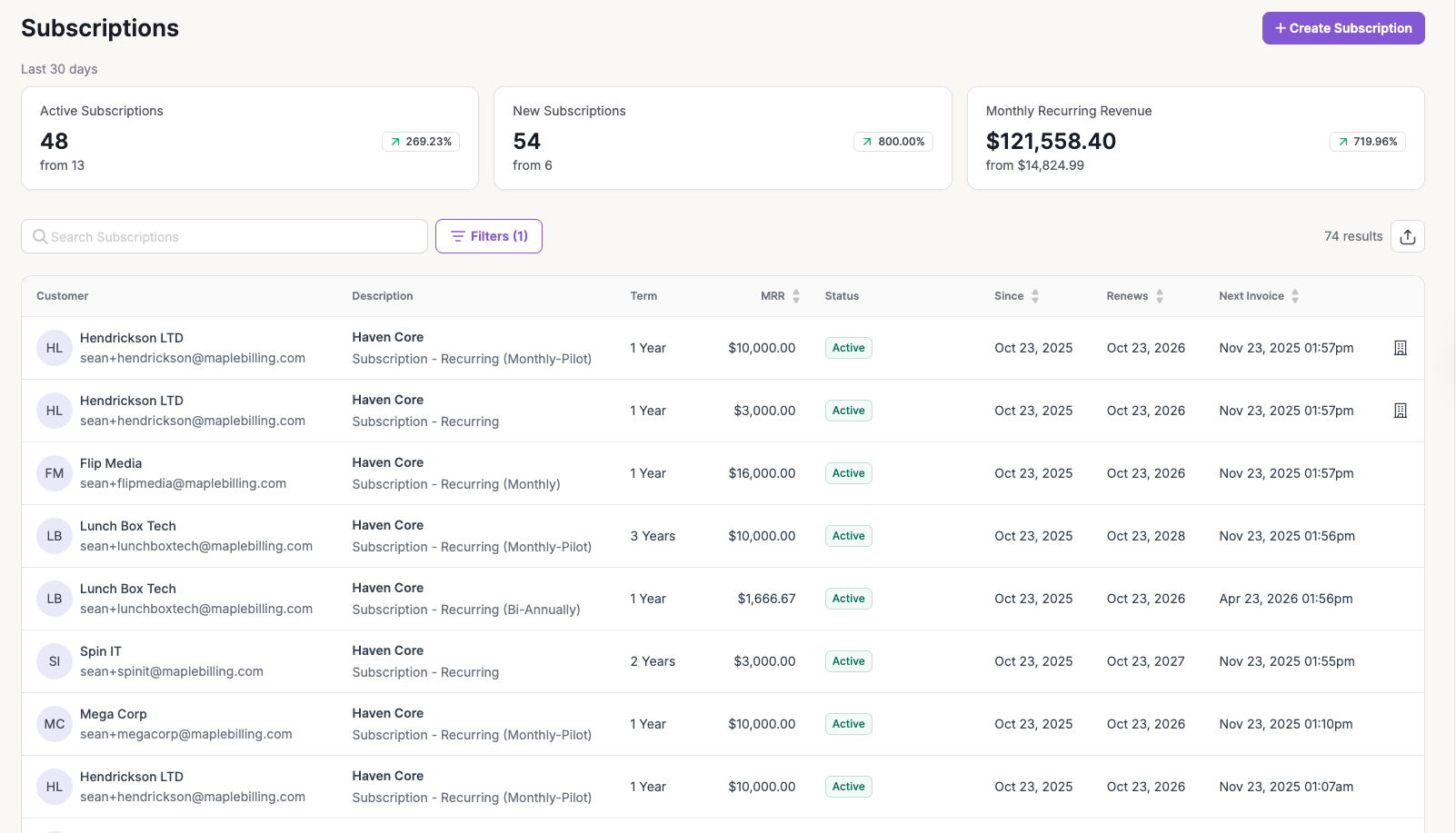Subscription Workflows and Statuses
Subscriptions are the foundation of recurring billing. They connect a customer to one or more product pricing plans that are billed on a set cadence. Each subscription must include at least one recurring price, though one-time charges can also be added at creation.
Subscription Creation
There are two ways to create subscriptions:
Via contract execution - A contract with recurring pricing automatically converts into a subscription once executed, establishing an ongoing billing schedule.
Manually - Subscriptions may also be created without a signed contract, with flexible start dates that can be set in the past or future.
Subscription Statuses
Subscriptions have the following statuses throughout their lifecycle.
ACTIVE- Subscription is currently mid-cycle.PAUSED- Subscription has been paused mid-cycle for a certain duration, with invoices either being "Keep as draft" or "Void invoices".
CANCELLED- Subscription is manually cancelled by the Maple user; invoices will not continue to be sent per the payment schedule.
TRIAL TILL X DATE- the subscription has free trial days, in which billing will start at the X date.ENDED- Subscription term has been completed and has effectively ended.