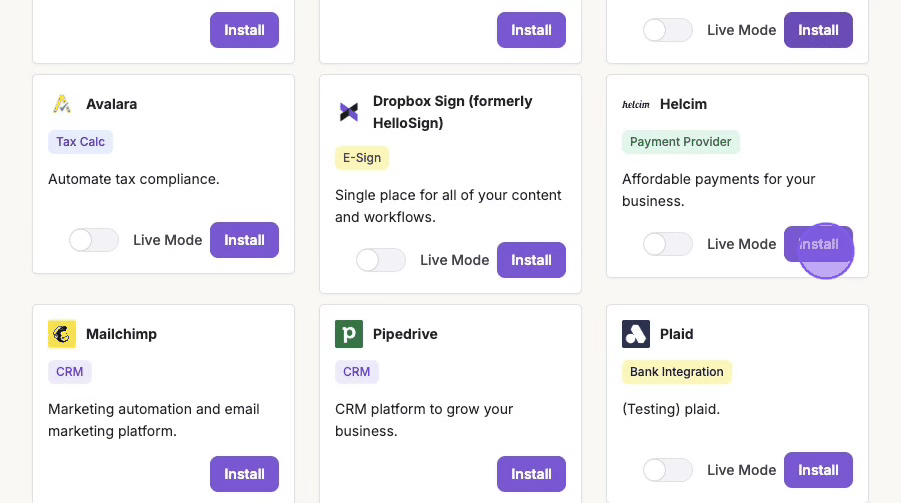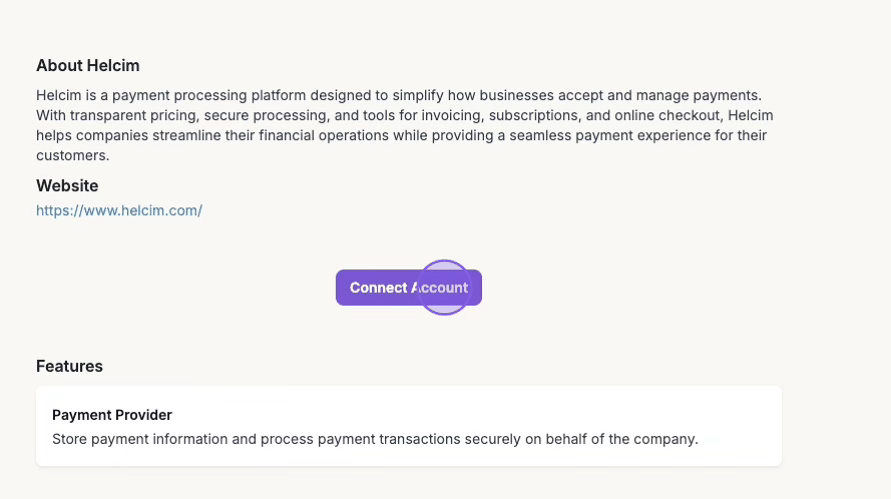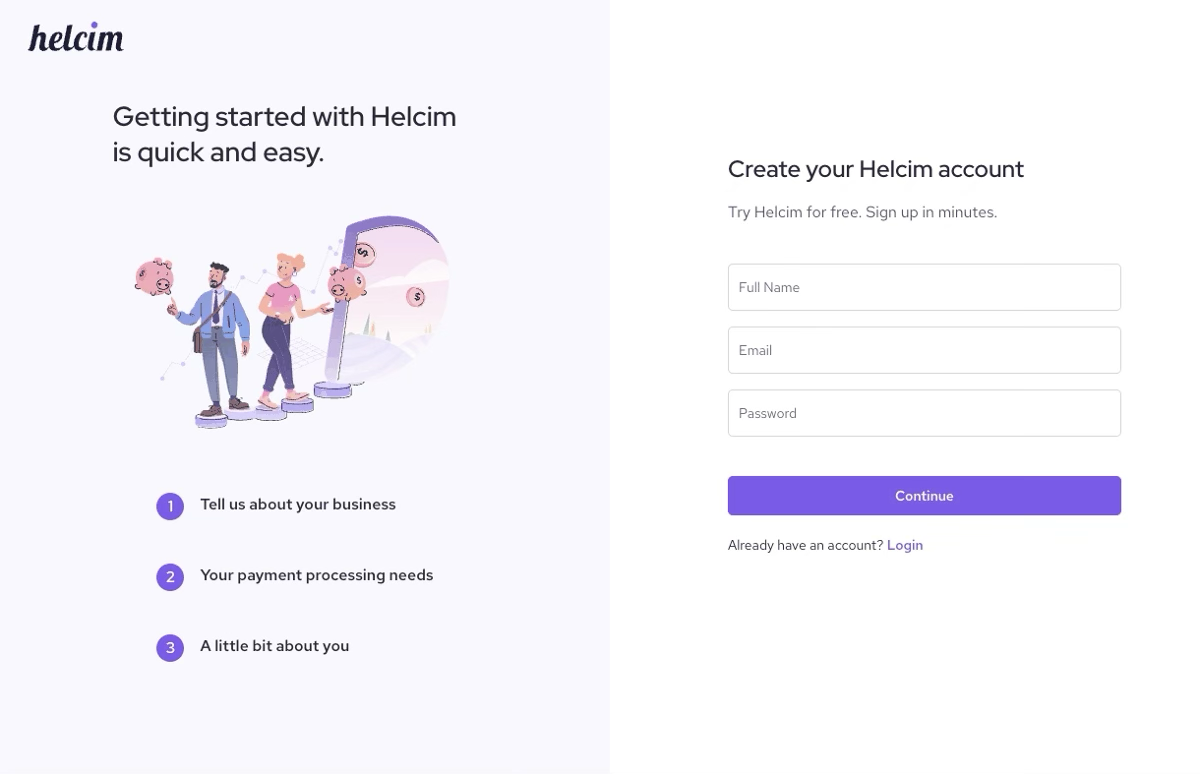How To: Connect the Helcim Integration
⚠️ This feature is in beta. Please reach out to us to enable this on your account.
Maple enables seamless payment processing by integrating directly with Helcim, a leading payment processor known for its transparent pricing and competitive rates. This integration allows your business to accept payments quickly and securely while benefiting from Helcim’s cost-effective interchange-plus model.
Maple acts as a unified platform that connects your billing logic with Helcim's payment gateway. This integration is ideal for businesses that want full control over their billing logic while keeping payment processing costs low, especially SaaS, service-based, and usage-based companies that benefit from volume-sensitive pricing.
1. Click Integrations > "Install" (Helcim)
2. Click "Connect Account"
3. Login to your Helcim account
Once you have connected your account, you can enable payment processing through Helcim.