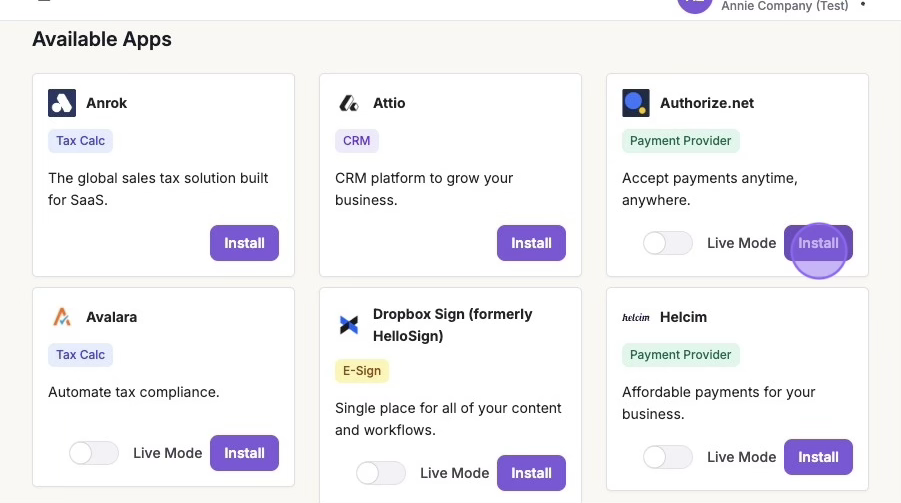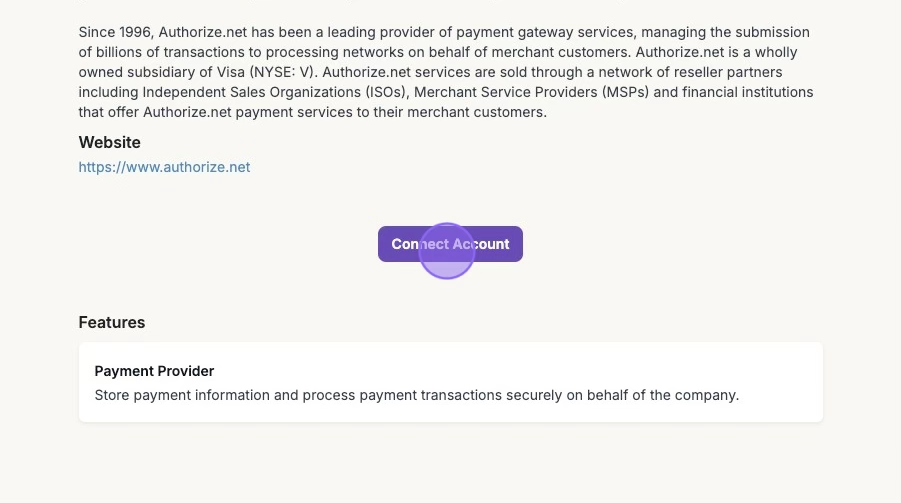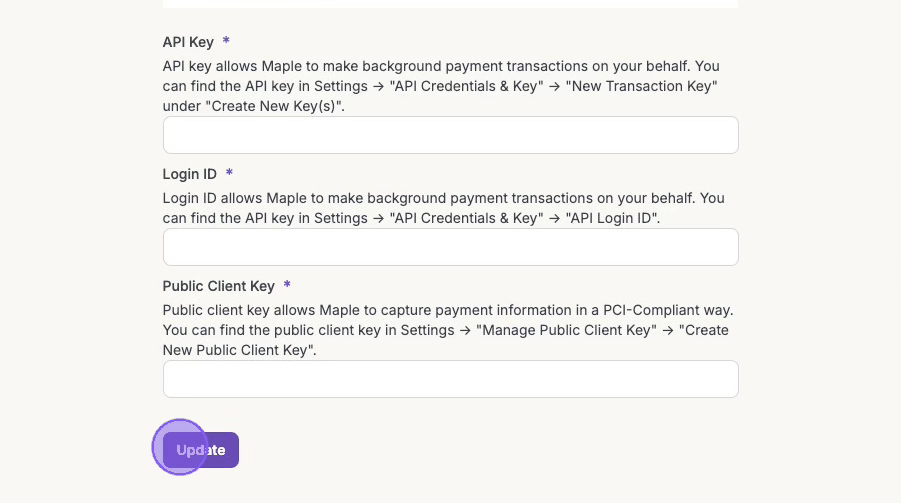How To: Connect the Authorize Integration
Edited
Authorize is a Visa payments solution that can also be enabled in Maple. This works with any existing Authorize account. Please reach out to us to connect you to their team to set up your Authorize account.
1. Click Integrations > "Install" (Authorize.net)
Under Integrations > Available Apps, select Authorize.net
Once you click install, you can enter the API key, Login ID and Public Client Key to enable payments via Authorize.net on Maple.
2. Click "Connect Account"
3. Fill in API Key, API Login ID, and Public ID, and hit "Update"
Once you have connected your account, you can enable payment processing through Authorize.
Was this article helpful?
Sorry about that! Care to tell us more?