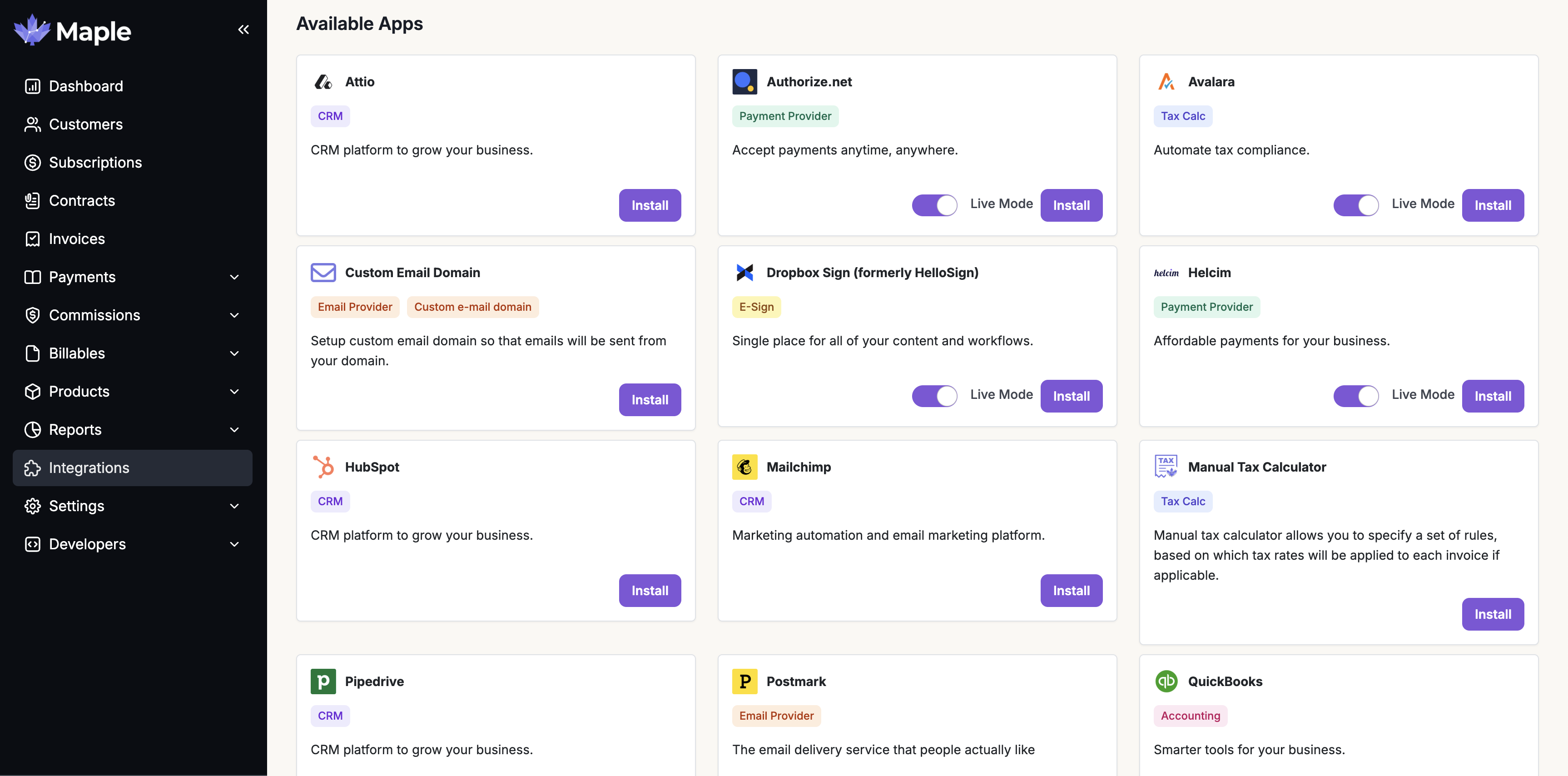Overview
Maple, as a core revenue management platform, is designed to seamlessly integrate with several third-party applications to streamline your workflows and automate tasks across multiple platforms. With our robust integrations, you can save time and increase productivity by automating repetitive tasks, syncing data between applications, and more.
Maple supports integrations for engineering, product, sales, and revenue teams, which include CRMs, payment providers, e-signature platforms, accounting platforms, tax management platforms and BI tools via data pipelines.
To get started with our standard integrations, simply navigate to the Integrations tab in the Maple web application. From there, you can choose which third-party software tools you would like to integrate with and follow the step-by-step instructions to set up the integration.
Our Integrations
Email and Notifications
Our email and notification integrations let you automate key communications such as contract signing requests, payment reminders, and subscription renewal notices. This helps keep customers informed and reduces the need for manual follow-ups.
We integrate with:
Payment Providers
We offer deep integrations with multiple payment providers like Stripe, Square, Helcim and Authorize.net. Different payment providers enable you to negotiate payment processing rates, especially on a per-locale basis. The payment provider integration is used to seamlessly trigger payments and refunds for invoices generated through Maple. Maple also offers detailed metrics on current and past payment transactions from your payment provider. These can be used to derive key business insights on your application.
We integrate with:
CRMs
We integrate with sales and CRM apps such as Hubspot, Salesforce and Pipedrive to help you streamline your lead generation, contract creation and other sales workflows. You can automatically create new leads, contracts and update pipelines and customer information from Maple.
Maple provides a deep two-way syncing capability with these and enables workflows directly from each CRM so that your sales team can remain focused on the tools they prefer.
We integrate with:
E-Signature Platforms
With our e-signature integrations, you can send contracts for signing directly from Maple, track their status, and receive automatic updates once they’re completed. This helps streamline agreement workflows and ensures faster turnaround times without leaving your core revenue platform
We integrate with:
Accounting Platforms
Our accounting integrations help you keep your financial records accurate and up to date without manual data entry. By connecting Maple with your accounting software, invoices, payments, and customer records can flow directly into your books, reducing reconciliation errors and saving your finance team time. These integrations ensure that your revenue data stays synchronized across systems for smooth reporting and compliance.
We integrate with:
Tax Platforms
By integrating with leading tax management platforms, Maple automatically applies the correct tax rates to your products and transactions based on customer location and jurisdiction. This ensures compliance across regions while simplifying the complexity of tax calculation and reporting.
We integrate with:
We’re continually expanding our library of integrations to cover more tools across revenue, finance, and operations. If there’s a specific integration you’d like to see in Maple, or if you need support with setup, our team is here to help.
Custom Integrations with Webhooks
Maple also enables custom integrations with your application via webhooks. Webhooks enable callbacks to be triggered by specific events, such as a new customer or subscription creation, invoice generation or a successful payment confirmation.
We’re continuously adding new integrations. If you’d like to request a specific integration or need help enabling existing ones, please contact us at support@maplebilling.com.